This page explains everything that is needed for anyone wanting to create their own web page. Below this paragraph is the table of contents. Click on any of the content subjects and it will take you to that section of the guide. To return to the table of contents at any time, click the "Return to Index" link in the frame on the side of the page. I hope this guide is helpful.
1. Getting Started
.Title
2. Text
.Headings
.Paragraphs
.Lists
.Forced Line Breaks
.Horizontal Rules
.Character Formatting
3. Linking
.URLs
.Links to Specific Sections
.Mailto
4. Graphics
.Putting Images on a page
.Alternate Text for Images
.Animated Graphics
.Background, text, and link Color
.Background Graphics
.Linking with graphics
.Image Maps
5. Fill-out Forms
.Getting Started
.Form Method/Action
.Single or multiple fields
.Larger Fields
.Checkboxes
.Radio Buttons
.Pull-Down Lists
.Scroll-Down Lists
.Reset Form
.Submit Entry
6. Frames
.What are Frames?
7. Java
.What is Java?
.Programming in Java
8. Troubleshooting
9. For More Information
.Other Pages


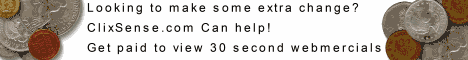

No comments:
Post a Comment